I want to create a Tabcontainer and fill its TabPage contents programmatically, but the TabPages won't be displayed. So far my Code:
_buildUI: function () {
var bordercontainer = new dj_BorderContainer({ style: "height: 100%; width: 100%;", gutters: false, region: "top" });
var tabcontainer = new dj_TabContainer({ useMenu: false, region: "center", tabposition: "top", doLayout: "false", style: "height: 100%; width: 100%;" });
for (var i = 0; i < ki_KisConfig.widgets.movingwindow.calccount; i++) {
var contentpane = new dj_ContentPane({ title: "Calculation " + (i + 1), content: "content", style: "height: 100%; width: 100%;" });
//contentpane.startup();
tabcontainer.addChild(contentpane);
}
tabcontainer.startup();
bordercontainer.addChild(tabcontainer);
bordercontainer.startup();
do_domConstruct.place(bordercontainer.domNode, this.interface, "first");
bordercontainer.resize({ h: "265px", w: "432px" });
},
I've googled around and tried different things. As you cann see I'm setting the doLayout-Property mentioned here. I also use a BorderContainer like mentioned here in the last posting and I'm trying to resize it after creating the TabContainer like mentioned here.
It doens't matter if I'm calling the method in the postCreate- or the startup-function of the containing widget.
I'm trying to set the width and height via style or to startup every "sub"widget.
Nothing works and the TabContainer only gets displayed when I'm resizing the browserwindow or resizing it by opening/closing the developertools (F12). If it gets displayed it looks like I want it. The only problem is that the TabList has a size of 0x0 and the same with the TabPaneWrapper when I'm inspecting directly the DOM.
Has anyone any idea?
Edit
After calling startup only on the BorderContainer I get this result:
The tablist layout is strange and also the content of the programmatic selected tab isn't displayed. Everything is again fine after a window resize:
Solution (summary)
I retrieved the best result with defining the BorderContainer and the TabContainer in the HTML-template. Unfortunately the layout of the tablist still failed. This answer delivered the solution for correct tablist layout: My widget didn't contain resize() so I added it and everything is now working fine.
resize: function() {
var tabcontainer = dj_registry.byId("tabContainerMW");
if (tabcontainer) {
tabcontainer.resize(arguments);
}
},