I am making an Android app, and want to display a Menu of two items (Home Page , Logout). My problem exactly is the Menu items don't show up at all when i switch my phone's language to Arabic.
When i set my phone to the English language, the Menu item shows up and all work superfine. unless when i switch the phone's language to Arabic, every text showing up in Arabic except the Menu. No Menu at all..!! please any help??
Here is the java code:
@Override
public boolean onCreateOptionsMenu(Menu menu) {
// Inflate the menu; this adds items to the action bar if it is present.
getMenuInflater().inflate(R.menu.main, menu);
return true;
}
public boolean onOptionsItemSelected (MenuItem item){
super.onOptionsItemSelected(item);
switch(item.getItemId()){
case R.id.home_page:
new AlertDialog.Builder(this)
.setTitle("Home Page")
.setMessage("You Are In The Home Page Now")
.setNeutralButton("OK", new DialogInterface.OnClickListener() {
public void onClick(DialogInterface dialog, int which){
//Do Nothing
}
}).show();
break;
case R.id.logout:
new AlertDialog.Builder(this)
.setTitle("Attention!!")
.setMessage("Do You Really Want To Logout?")
.setNeutralButton("OK", new DialogInterface.OnClickListener() {
public void onClick(DialogInterface dialog, int which){
//Empty the Sharedpreferences from the ID value
SharedPreferences sp = getSharedPreferences("id_prefs", Activity.MODE_PRIVATE);
sp.edit().putString("id", null).commit();
Intent intent = new Intent(Res_Menu.this, MainActivity.class);
startActivity(intent);
}
}).show();
break;
}
return true;
}
And this is the menu file (main.xml)
<menu xmlns:android="http://schemas.android.com/apk/res/android" >
<item
android:id="@+id/home_page"
android:orderInCategory="1"
android:showAsAction="ifRoom|withText"
android:title="@string/Reseller_Menu"/>
<item
android:id="@+id/logout"
android:orderInCategory="2"
android:showAsAction="ifRoom|withText"
android:title="@string/logout"/>
</menu>
And this is the strings.xml for the Arabic language. path:(res/values-ar/strings.xml)
<?xml version="1.0" encoding="utf-8"?>
<resources>
<string name="app_name">مندوب المبيعات</string>
<string name="action_settings">الضبط</string>
<string name="hello_world">!مرحبا العالم</string>
<string name="Welcome_To_Reseller">مرحبا بك في مندوب المبيعات</string>
<string name="phone">الهاتف</string>
<string name="Password">كلمة المرور</string>
<string name="Login">تسجيل دخول</string>
<string name="Name">الإسم</string>
<string name="Register">إنشاء</string>
<string name="Confirm_Password">تأكيد كلمة المرور</string>
<string name="Register_Account">إنشاء حساب جديد</string>
<string name="Reseller_Menu">الصفحة الرئيسية</string>
<string name="Balance_Transfer">تحويل الرصيد</string>
<string name="Buy_Internet_Package">شراء باقة إنترنت</string>
<string name="Account_Details">تفاصيل الحساب</string>
<string name="Enter_Balance_Amount">أدخل المبلغ هنا</string>
<string name="send">إرسال</string>
<string name="Enter_Receiver_Phone">أدخل رقم الهاتف المستقبل هنا</string>
<string name="back">الصفحة السابقة</string>
<string name="Welcome">مرحبا</string>
<string name="my_details">تفاصيل حسابي</string>
<string name="internet_subscription">إشتراك الإنترنت:</string>
<string name="balance">الرصيد:</string>
<string name="view">عرض</string>
<string name="sdg">جنيه سوداني</string>
<string name="logo">logo</string>
<string name="enter_phone">أدخل رقم هاتفك هنا</string>
<string name="enter_password">أدخل كلمة مرورك هنا</string>
<string name="enter_name">أدخل إسمك هنا</string>
<string name="enter_confirm_password">أعد كتابة كلمة مرورك هنا</string>
<string name="amount">المبلغ</string>
<string name="balance_amount">كمية الرصيد</string>
<string name="logout">تسجيل خروج</string>
</resources>
And here is a screenshot of my Package Explorer to make sure of the files and folders paths.

And this is a screenshot of the Activity in English language, you can see the logo and the menu items:
And this is a screenshot of the Activity in Arabic Language, there is no menu or logo appearing: