if I have the following plot, how can I prohibit reshuffling of data before plotting? I would like to maintain the same order of data in the plot as in the data frame which I am trying to plot. Any help is much appreciated
df <- data.frame(derma=c(1:14), prevalence=c(1:14))
df$derma = c("Spotted melanosis","Diffuse melanosis on palm","Spotted melanosis on trunk","Diffuse melanosis on trunk","Leuco melanosis","Whole body melanosis","Spotted keratosis on palm","Diffuse keratosis on palm","Spotted keratosis on sole","Diffuse keratosis on sole","Dorsal keratosis","Chronic bronchitis","Liver enlargement","Carcinoma")
df$prevalence = c(16.2,78.6,57.3,20.6,17,8.4,35.4,23.5,66,52.8,39,6,2.4,1)
g <- ggplot(data=df, aes(x=derma, y=prevalence)) + geom_bar(stat="identity") + coord_flip()
print(g)