I'm using the following style for an apple like scrollbar:
<Track x:Name="PART_Track" Grid.Row="0" IsDirectionReversed="true" Focusable="false">
<Track.Thumb>
<Thumb x:Name="Thumb" Background="{TemplateBinding Foreground}" Style="{DynamicResource ScrollThumbs}" />
</Track.Thumb>
<Track.IncreaseRepeatButton>
<RepeatButton x:Name="PageUp" Command="ScrollBar.PageDownCommand" Opacity="0" Focusable="false" />
</Track.IncreaseRepeatButton>
<Track.DecreaseRepeatButton>
<RepeatButton x:Name="PageDown" Command="ScrollBar.PageUpCommand" Opacity="0" Focusable="false" />
</Track.DecreaseRepeatButton>
</Track>
</Grid>
<ControlTemplate.Triggers>
<Trigger SourceName="Thumb" Property="IsMouseOver" Value="true">
<Setter Value="{DynamicResource ButtonSelectBrush}" TargetName="Thumb" Property="Background" />
</Trigger>
<Trigger SourceName="Thumb" Property="IsDragging" Value="true">
<Setter Value="{DynamicResource DarkBrush}" TargetName="Thumb" Property="Background" />
</Trigger>
<Trigger Property="IsEnabled" Value="false">
<Setter TargetName="Thumb" Property="Visibility" Value="Collapsed" />
</Trigger>
<Trigger Property="Orientation" Value="Horizontal">
<Setter TargetName="GridRoot" Property="LayoutTransform">
<Setter.Value>
<RotateTransform Angle="-90" />
</Setter.Value>
</Setter>
<Setter TargetName="PART_Track" Property="LayoutTransform">
<Setter.Value>
<RotateTransform Angle="-90" />
</Setter.Value>
</Setter>
<Setter Property="Width" Value="Auto" />
<Setter Property="Height" Value="8" />
<Setter TargetName="Thumb" Property="Tag" Value="Horizontal" />
<Setter TargetName="PageDown" Property="Command" Value="ScrollBar.PageLeftCommand" />
<Setter TargetName="PageUp" Property="Command" Value="ScrollBar.PageRightCommand" />
</Trigger>
</ControlTemplate.Triggers>
</ControlTemplate>
</Setter.Value>
</Setter>
</Style>
It looks great, only problem being when both scrollbars are in action, there is a rectangular spot that doesn't go with the rest of the design. I'm not sure where that is coming from or what style changes i need to do. As you can see below: 
There is a white rectangle at the corner where two scrollbars meet...I dont want that or at least want to be able to control how that rectangle looks like. What style changes should i be making?