I have code producing the below pasted plot
x <- c(2, 3, 4)
y <- c(2.5, 4.1, 5.5)
plot(x, y, type = "o", xlim = c(1, 5), ylim = c(2, 6), axes = FALSE, bty = "n")
axis(side = 1, at = seq(1, 5, 1))
axis(side = 2, at = seq(2, 6, 1), las = 2)
I would like to have neither ticks nor labels at position 1 and 5, but the axis should still be drawn. This is what I am looking for:
When using labels = c("", 2, 3, 4, "") ticks are drawn. When using tick = FALSE, I get no axis. Does anybody have a solution for this?