I am trying to install a watermark in the middle of my image, but every time it shows a weird square which is not fully transparent. This is the result of my code:
This is my code:
<?php
header("Content-type: image/png");
$image = imagecreatefromjpeg('http://www.sideshowtoy.com/wp-content/uploads/2016/03/dc-comics-batman-v-superman-woner-woman-sixth-scale-hot-toys-feature-902687.jpg');
$watermark = imagecreatefrompng('https://d5odq6jbm6umf.cloudfront.net/assets/img/video-play-button-transparent.png');
imagesavealpha($watermark,true);
$watermark_width = imagesx($watermark);
$watermark_height = imagesy($watermark);
$dest_x = (imagesx($image) - $watermark_width)/2;
$dest_y = (imagesy($image) - $watermark_height)/2;
imagecopymerge($image, $watermark, $dest_x, $dest_y, 0, 0, $watermark_width, $watermark_height, 100);
imagejpeg($image);
imagedestroy($image);
imagedestroy($watermark);
?>