https://github.com/mliu95/quintus-tag
Source code is there.
I was following Liu's tutorial on this (https://mliu95.github.io/2014/09/16/Creating-an-online-multiplayer-web-game-using-Socketio-and-Quintus-Part2/)
Part 1 worked perfectly fine (single player with a movable sprite). However, upon introducing multiplayer (accomplished by opening multiple windows with localhost:8080), the sprites simply don't appear on the screen. 
Also, you are dealing with a complete noob in terms of networking. I know a decent amount of Java but have no experience whatsoever. Any advice would be greatly appreciated.