I have JSON response and it have JSON array inside JSON array. Please tell me how to parse it. and please tell me it's best example for multiple JSON array parsing. I have all field dynamic so developer give me this kind of response. Thanks in advance.
{
"products": [
{
"id": "14",
"cat_id": [
"1"
],
"category_name": [
"Meetha Paan Sall Supari"
],
"name": "Chocco Paan",
"product_image": "http://freedemo.info/paanvaala/php/media/product_image/t0xdfosjr_1_173_201.png",
"price_unit": "in_pcs",
"price_id": [
"14"
],
"weight": [
"1 PCS"
],
"price": [
150
],
"mrp": [
"150.00"
],
"description": null
},
{
"id": "13",
"cat_id": [
"1"
],
"category_name": [
"Meetha Paan Sall Supari"
],
"name": "Chochobar Pan",
"product_image": "http://freedemo.info/paanvaala/php/media/product_image/hul6e69n6_1_173_201.png",
"price_unit": "in_pcs",
"price_id": [
"13"
],
"weight": [
"1 PCS"
],
"price": [
85
],
"mrp": [
"85.00"
],
"description": null
},
],
}