In my iOS program, I want to set UILabel size in dp's. So that when the iOS device changes, according to scale factor (@1x, @2x, or @3x) my UILabel size will also changes proportionally.
Lets say for eg. @1x scale factor, I have UILabel size = 15pt, then It will automatically become 30pt @2x and 45pt @3x