I am trying to draw svg maps using code generated through paintcode. The code is working fine when I am running it using simulator. But If I run it in device (iPad), it is crashing in drawCanvas method giving
Warning : Could not load any Objective-C class information. This will significantly reduce the quality of type information available.
Warning Screen Shot
I am drawing map in storyboard where in view there is a scrollview and inside that one image View. I have added one StyleKitClass object (StyleKitClass is an NSObject class generated using PaintCode app) with which I connected via IBOutlet Collections to imageView.
Outlet Connections

If anyone knows then please help me with the solution.