I designated the width, height, and resolution of the plot, then removed the margins as in the below code, and drew a plot.
But I still have margins. I got the same plot with and without the par command. The uploaded image was reduced from 7000*5000 to 1400*1000 to reduce under 2MB.
library(scatterplot3d)
parwd = 7000
parht = 5000
parres = 1000
par(oma = c(0,0,0,0), mar = c(0,0,0,0))
jpeg(filename="CC_1_fo.jpg", width = parwd, height = parht, res = parres)
scatterplot3d(1:10, 1:10, 1:10,
cex.symbol = 0.2,
xlab = expression(T[1]),
ylab = expression(T[2]),
zlab = expression(tau))
dev.off()
How can I really remove the margins?