<p>
<a href="intent://scan/#Intent;scheme=zxing;package=com.google.zxing.client.android;end">Take a qr code</a><br>
</p>If a user clicks on the link using Android Chrome, then it opens the barcode scanner app. But if I set window.location = "intent url" it doesn't open the barcode scanner app.
intent://scan/#Intent;scheme=zxing;package=com.google.zxing.client.android;end
Does Chrome not allow this? Is there any way to fix this issue?