I found this solution: How to change name of project in Android Studio, but doesn't seem to be working nad I don't want to damage anything so my question - how to change project's folder name?
I can't find any internal solution, so maybe You have any tricks up the sleeves.