I have written a multithreaded stress test for a database infrastructure I am working with, and I am trying to profile it using callgrind. The program executes perfectly outside of valgrind and provides expected results.
However, when running it under valgrind --tool=callgrind the program executes for a short amount of time, and then stops, with valgrind reporting Killed as it's last output to stdout.
Is there a way for me to determine why valgrind killed my task?
After following phd's advice: it does gets killed with valgrind --tool=none, however, I'm not entirely sure how to analyse the messages I've been given, there seem to be a lot of sigvgkill signals in my threads. The first instance of this is here:
--13713:1:syswrap- run_a_thread_NORETURN(tid=104): pre-thread_wrapper
--> [pre-success] Success(0x0:0x365c)--13713:1:syswrap- thread_wrapper(tid=104): entry
SYSCALL[13713,104](311) sys_set_robust_list ( 0x4f213be0, 12 )[sync] --> Success(0x0:0x0)
SYSCALL[13713,104](240) sys_futex ( 0xbeaf348, 128, 2, 0x0, 0x0 ) --> [async] ...
--13713-- async signal handler: signal=13, tid=32, si_code=0
--13713-- interrupted_syscall: tid=32, ip=0x380b197c, restart=False, sres.isErr=True, sres.val=32
--13713-- completed, but uncommitted: committing
--13713:1:gdbsrv VG core calling VG_(gdbserver_report_signal) vki_nr 13 SIGPIPE gdb_nr 13 SIGPIPE tid 32
--13713:1:gdbsrv not connected => pass
--13713-- delivering signal 13 (SIGPIPE):0 to thread 32
--13713-- delivering 13 (code 0) to default handler; action: terminate
==13713==