I have a dataframe in this format:
types year n_tot n_red n_blue f_red f_blue
1 A 2004 441 242 199 0.5487528 0.4512472
2 B 2004 267 147 120 0.5505618 0.4494382
3 C 2004 75 43 32 0.5733333 0.4266667
4 D 2004 48 25 23 0.5208333 0.4791667
5 E 2004 51 27 24 0.5294118 0.4705882
6 A 2008 673 318 355 0.4725111 0.5274889
7 B 2008 270 133 137 0.4925926 0.5074074
8 C 2008 75 38 37 0.5066667 0.4933333
9 D 2008 164 80 84 0.4878049 0.5121951
10 E 2008 164 67 97 0.4085366 0.5914634
This generates the dataframe:
library(dplyr)
types <- LETTERS[1:5]
n_red_2004 <- c(242, 147, 43, 25, 27)
n_tot_2004 <- c(441, 267, 75, 48, 51)
n_red_2008 <- c(318, 133, 38, 80, 67)
n_tot_2008 <- c(673, 270, 75, 164, 164)
df_2004 <- data.frame(types, year = 2004, n_tot = n_tot_2004, n_red = n_red_2004)
df_2008 <- data.frame(types, year = 2008, n_tot = n_tot_2008, n_red = n_red_2008)
df <- rbind(df_2004, df_2008)
df$year <- as.factor(df$year)
df <- mutate(df, n_blue = n_tot - n_red, f_red = n_red/n_tot, f_blue = n_blue/n_tot)
For each level of "types", I need two bars, one for each level of
"year". Each bar is to show the number of red (n_red) vs. blue
(n_blue) as proportions (given by f_red and f_blue in the dataframe) for the type/year combination. How can I do this using ggplot2?