The following email is not accepted with a period, is this a regular expression issue or some bug.
This works
abcdefg.jijklmn@abcdedghijklmnopgi.com
but the following doesn't (note uppercase letter in the email "A" and "J"), i think that is the problem
Abcdefg.Jijklmn@abcdedghijklmnopgi.com
Html element
<input type="email" class="form-control" name="email" pattern="[a-z0-9._%+-]+@[a-z0-9.-]+\.[![\[][1]][1]a-z]{2,3}$" required="" value=""/>
Error below