When using ctrl+alt+L in Windows, Android Studio will reformat the code. But when there are some comments inside, things go wrong:
Once I reformat code, there will be more blank space before the contents in blockquote:
How to reformat the code like I expect?