I'm building a small program that's using OpenCV 3.1 with CMake 3.5 and Visual Studio 2015 x64.
I link against OpenCV's .lib file, but when I try to run the program I get an error about a missing DLL:
Here's my CMakeLists.txt:
cmake_minimum_required(VERSION 3.5)
project (MyProj)
set(CMAKE_FIND_LIBRARY_SUFFIXES, ".lib")
#Boost
set(Boost_USE_STATIC_LIBS ON)
set(Boost_USE_MULTITHREADED ON)
set(Boost_USE_STATIC_RUNTIME OFF)
find_package(Boost REQUIRED system thread serialization filesystem)
#OpenCV
find_package(OpenCV REQUIRED)
add_executable(
MyApp
main.cpp
)
target_include_directories(MyApp PRIVATE
${OpenCV_INCLUDE_DIRS}
${Boost_INCLUDE_DIRS}
)
target_link_libraries(MyApp
${OpenCV_LIBRARIES}
${Boost_LIBRARIES}
)
OpenCV_DIR is set to C:\tools\opencv3\build\x64\vc14\lib which has include/ opencv_world310.lib opencv_world310d.lib OpenCVConfig.cmake OpenCVModules.cmake OpenCVModules-debug.cmake OpenCVModules-release.cmake and is extracted from official Windows binaries of OpenCV v3.1
Then I generate VS solution with cmake . -G "Visual Studio 14 Win64"
As you can see, OpenCV lib was added to dependencies:
And is used in the linking step:
Link:
C:\Program Files (x86)\Microsoft Visual Studio 14.0\VC\bin\x86_amd64\link.exe /ERRORREPORT:QUEUE /OUT:"C:\...\Debug\MyApp.exe" /
INCREMENTAL /NOLOGO kernel32.lib user32.lib gdi32.lib winspool.lib shell32.lib ole32.lib oleaut32.lib uuid.lib comdlg32.lib
advapi32.lib C:\tools\opencv3\build\x64\vc14\lib\opencv_world310d.lib C:\tools\opencv3\build\x64\vc14\lib\opencv_world310d.lib
C:\tools\opencv3\build\x64\vc14\lib\opencv_world310d.lib C:\tools\opencv3\build\x64\vc14\lib\opencv_world310d.lib
C:\tools\opencv3\build\x64\vc14\lib\opencv_world310d.lib C:\tools\opencv3\build\x64\vc14\lib\opencv_world310d.lib
C:\tools\opencv3\build\x64\vc14\lib\opencv_world310d.lib C:\tools\opencv3\build\x64\vc14\lib\opencv_world310d.lib
C:\tools\opencv3\build\x64\vc14\lib\opencv_world310d.lib C:\tools\opencv3\build\x64\vc14\lib\opencv_world310d.lib
C:\tools\opencv3\build\x64\vc14\lib\opencv_world310d.lib C:\tools\opencv3\build\x64\vc14\lib\opencv_world310d.lib
C:\tools\opencv3\build\x64\vc14\lib\opencv_world310d.lib C:\tools\opencv3\build\x64\vc14\lib\opencv_world310d.lib
C:\tools\opencv3\build\x64\vc14\lib\opencv_world310d.lib C:\tools\opencv3\build\x64\vc14\lib\opencv_world310d.lib
C:\tools\opencv3\build\x64\vc14\lib\opencv_world310d.lib "C:\tools\boost_1_61_0\stage\lib\libboost_system-vc140-mt-gd-1_61.lib"
"C:\tools\boost_1_61_0\stage\lib\libboost_thread-vc140-mt-gd-1_61.lib"
"C:\tools\boost_1_61_0\stage\lib\libboost_serialization-vc140-mt-gd-1_61.lib"
"C:\tools\boost_1_61_0\stage\lib\libboost_filesystem-vc140-mt-gd-1_61.lib"
"C:\tools\boost_1_61_0\stage\lib\libboost_chrono-vc140-mt-gd-1_61.lib"
"C:\tools\boost_1_61_0\stage\lib\libboost_date_time-vc140-mt-gd-1_61.lib"
"C:\tools\boost_1_61_0\stage\lib\libboost_atomic-vc140-mt-gd-1_61.lib" /MANIFEST /MANIFESTUAC:"level='asInvoker'
uiAccess='false'" /manifest:embed /DEBUG /PDB:"C:/Users/.../Debug/MyApp.pdb" /SUBSYSTEM:CONSOLE /TLBID:1 /DYNAMICBASE /NXCOMPAT /
IMPLIB:"C:/Users/.../Debug/MyApp.lib" /MACHINE:X64 /machine:x64 MyApp.dir\Debug\sheepface.obj MyApp.dir\Debug\source.obj
MyApp.vcxproj -> C:\Users\...\Debug\MyApp.exe
MyApp.vcxproj -> C:/Users/.../Debug/MyApp.pdb (Full PDB)
I already tried setting magical variables
set(OpenCV_STATIC ON)
set(BUILD_SHARED_LIBS OFF)
but they made no difference
