I recently installed GNU Octave on my Mac using Homebrew and as soon as I typed
octave into bash, it opened up the octave-gui window. The Octave GUI looks quite unappealing (on a mac, at least) so I wanted to use the command line interface. My fix was to create a permanent alias in ~/.bash_profile which was alias octave='octave --no-gui'.
Is there a more permanent fix to this? That is, how can I start using octave without invoking the GUI instead of the CLI? Is there a solution where I don't have to do this by using an alias. (Not that using the alias is a big issue, but I just wanted a better fix to starting Octave on the command line itself.)