I have a problem when I'm trying to load another HTML file into my existing one. I am doing that with JavaScript with this fuction inside my html code
<script>
function load_home(){
document.getElementById("content").innerHTML='<object type="type/html" data="New folder\home.html" ></object>';
}
</script>
Q1: This code does not find the "home.html" when it is in the folder if I move it to the same folder and change it to
data="home.html"it works as it should . Can it be solved ?Q2: Even when the code finds my "home.html" it loads in a box-type thing with scroll bars , to be able to see the full content of the page ( the scroll bars can be vertical or horizontal depending on the content inside the loaded page )
The "index.html" and it's "style.css" file :
/* Font to left and change text type*/
body{
margin : 0;
padding : 0;
font-family : 'Arial',serif;
min-width:1200px;
}
a{
text-decoration : none;
}
/*NAV CLASS */
#menu >.nav {
background-color : #87CEEB;
color: white;
list-style : none;
padding : 4px 0 12px 0;
margin : 0px;
}
/*CONTENTS RIGHT*/
.nav > .nav-contects{
text-align : right;
}
#menu >.nav > .nav-contects > li {
display : inline-block;
padding-right: 50px;/*same as 0 25px 0 25px ( top left bottom right */
font-size: 16px;
margin : 0;
position : relative;
bottom : 10px; /*align width center */
}
/*a tag inside a li tag inside a .nav class*/
#menu >.nav > .nav-contects > li > a {
color: #f79963;
}
/* a tag inside a li tag inside a .nav class while mouse hovering */
#menu > .nav > .nav-contects > li > a:hover {
color : #ffffff;
padding : 0 0 0 0 ;
/*margin : 0px;
background-color : #888888;*/
}<DOCTYPE html>
<html lang="en">
<head>
<meta charset="utf-8">
<title>
my title
</title>
<link rel="stylesheet" type="text/css" href="style.css">
</head>
<body onload="load_home()">
<nav id="menu">
<ul class="nav">
<div class="nav-contects">
<li><a href="#Home" onclick="load_home">Home</a></li>
</div>
</ul>
</nav>
<div id="content" align = "center">
</div>
<script>
function load_home(){
document.getElementById("content").innerHTML='<object type="type/html" data="New folder\home.html" ></object>';
}
</script>
<div class="footer" align = "center">
<p align = "center"> <i>an awesome business</i> </p>
</div>
</body>
</html>the "home.html" file
<DOCTYPE html>
<html lang="en">
<body>
Some random long text
dasfda gsdwgdsgd
sgsdgsdgdsf sadddad asddddddddddddddddddddddddddddddddddddddddddddddd
</body>
</html>
PS : this may be all wrong , maybe I'm trying to do everything using the wrong way
PSS : this is not the full code of my documents , I removed a lot of my code to be sure that there were no bug with it , including style and other
EDIT#1: I want the "restricted" box to disappear and open the "home.html" like it should if I open it from my computer directly"
I really appreciate any help you can provide.