I am trying to custom a extension for Parallax Header. However, it's not working perfectly. The table header view always floats and overlaps cells.
Extension code:
extension UITableView {
func addImageHeaderView(headerView headerView: UIView, height: CGFloat) {
self.contentInset = UIEdgeInsetsMake(height, 0, 0, 0)
self.contentOffset = CGPoint(x: 0, y: -height)
self.tableHeaderView = headerView
self.tableHeaderView?.frame = CGRect(x: 0, y: 0, width: self.bounds.width, height: height)
}
func updateHeaderView(height kTableHeaderHeight: CGFloat) {
var headerRect = CGRect(x: 0, y: -kTableHeaderHeight , width: self.bounds.width, height: kTableHeaderHeight)
if self.contentOffset.y < -kTableHeaderHeight {
headerRect.origin.y = self.contentOffset.y
headerRect.size.height = -self.contentOffset.y
}
self.tableHeaderView?.frame = headerRect
}
}
Implementing Code :
tableView.addImageHeaderView(headerView: viewHeader, height: 100)
func scrollViewDidScroll(scrollView: UIScrollView) {
tableView.updateHeaderView(height: 200)
}
Am I wrong at something? Please show me if you know.