I have Eclipse neon (4.6) as well as STS 3.8.0 (based on eclipse 4.6) installed in my Ubuntu 16.04 LTS. All the tooltips are behaving differently as shown in attached screenshot.
Then, I understood that according to this and this, it is a bug with gtk-3.
As mentioned int the given threads, I installed gnome-color-picker and then fixed the tooltip issue. But that changes the tooltips in many other apps which is not much desired.
Then I tried changing the gtk to 2 in eclipse in eclipse.ini file which resulted in missing menu icons and again tooltip issue (this time black background and white text) as shown below.
--launcher.GTK_version
2
Is there any permanent fix for this? (other than using gnome-color-picker) Or, when can this issue be fixed in near future in Ubuntu?
P.S : Same issue is noticed in STS-3.8.0 which is based on eclipse 4.6(neon)