Issue: Can't change edge around content area of tabbed panel or tabs background color
Tried: Setting panels opaque, changing UIManager defaults, and a few other random things.
Code: https://gist.github.com/DarkGuardsman/b86c542cc168d1c792a01a4d44dba229
Note: I didn't write all of this code as I'm updating an existing project with interface changes. So keep remarks to the solution and not coding style.