I am trying to use smtplib for sending mails in python 2.7. The below code is pretty simple:
import smtplib
def main(argv=None):
sender = 'abc@gmail.com'
receivers = ['xyz@gmail.com']
message = """
This is a test e-mail message.
"""
smtpObj = smtplib.SMTP('xyz@gmail.com',25)
smtpObj.login('abc', 'pwd')
smtpObj.sendmail(sender, receivers, message)
print "Successfully sent email"
if __name__ == '__main__':
main()
Now when I execute the below code, I keep getting this exception:
smtplib.SMTPAuthenticationError: (535, '5.7.3 Authentication unsuccessful').