I have a package that I want to rename in Android Studio. Here is what it looks like right now:
I simply want to change the package name to something shorter like com.tabs for example, but I don't seem to be able to do so. I tried to right click on it and click "Refractor" and "rename" to "com.tabs" but that doesn't seem to be able to work. I also tried to rename the package in AndroidManifest.xml by specifying package="com.tabs" but that doesn't seem to change anything either. Is there any way I can simply remove those extraneous packages (com.tabs.tabs.tabs specifically) and keep com.tabs at the end? I also tried to right click the packages but I am worried if I delete the packages, it will also delete the subdirectories. Any help would be appreciated. Thanks!