I have this text:
<td class="devices-user-name">devicename</td>
<td>192.168.133.221</td>
<td>Storage Sync</td>
<td>10.3.3.335</td>
<td>Active</td>
<td>7/26/2016 8:39PM</td>
<td class="devices-details-button"><a class="btn btn-mini" href="#settings/devices/1/239a9cd0-d6c9-4e7d-9918-0cd686a57aac">Details</a></td>
I want to catch everything between the <td> </td> as well the <td class=...> </td>
What I achieved is this regex:
<td.*>(.*?)<\/td>(\n(.*<td>(.*?)<\/td>))(\n(.*<td>(.*?)<\/td>))(\n(.*<td>(.*?)<\/td>))(\n(.*<td>(.*?)<\/td>))(\n(.*<td>(.*?)<\/td>))(\n(.*<td.*href="(.*?)"))
After that I still need to exclude all the <td> matches:
$MatchResult = $Matches.GetEnumerator() | ? {$_.Value -notmatch 'td'} | Sort Name
Finally I get this results:
Name Value
---- -----
1 devicename
4 192.168.133.221
7 Storage Sync
10 10.3.3.335
13 Active
16 7/26/2016 8:39PM
19 #settings/devices/1/239a9cd0-d6c9-4e7d-9918-0cd686a57aac
But I'm quiet sure that there's a better way, instead of duplicating the groups, excluding stuff etc. to use some other/better technics, which I'll be happy to learn.
What is your suggestion?