I am writing an app , where I want custom back effect of the default OS. Like the system which is giving with Settings ( <)
< Icon
Refer this image (I want the effect like Settings with the <)
I already have the functionality, I just want the look and feel.
Effect what I am getting.
I have tried the following
self.navigationItem.leftBarButtonItem = UIBarButtonItem(title: "Back", style: UIBarButtonItemStyle.Plain, target: self, action: "cancel")
Also, I have tried adding it via Storyboard. How do I get it ?