Description:
I'm following the angular2 tutorial and I was confused when the window.history.back() was not working correctly. Some information gets "lost" in a sense.
In the following three images you'll see the following:
- Image showing a list of top heroes. I will click on "Narco"
- Image showing the hero Narco in detail, I will click on the "Back" button.
- Image showing the hero list again, but this time empty. (The hero list gets "filled" if I click "
Dashboard" again.)
Image 1:
 Image above shows a list of top heroes.
Image above shows a list of top heroes.
Image 2:
Image above shows the hero Narco in detail.
Image 3:
 Image above showing an empty list of top heroes after pressing back in the previous image.
Image above showing an empty list of top heroes after pressing back in the previous image.
Code for the Hero Detail:
import { Component, OnInit, OnDestroy } from '@angular/core';
import { ActivatedRoute } from '@angular/router';
import { HeroService } from './hero.service';
import {Hero} from "./hero";
import {Location} from '@angular/common';
@Component({
selector: 'my-hero-detail',
templateUrl: 'app/hero-detail.component.html',
styleUrls: ['app/hero-detail.component.css']
})
export class HeroDetailComponent implements OnInit, OnDestroy{
hero: Hero;
sub: any;
constructor( private _location: Location, private heroService: HeroService, private route: ActivatedRoute){}
ngOnInit():any {
this.sub = this.route.params.subscribe(params =>{
let id = +params['id'];
this.heroService.getHero(id).then(hero => this.hero = hero)
})
}
ngOnDestroy():any {
this.sub.unsubscribe();
}
goBack(){
//Not working
this._location.back();
//Also tried with window.history.back();
}
}
Question:
Why does the "Back" button not work in Safari? I tried this in Chrome without a problem. Is there a work around for it to work in Safari?