The following API request:
curl --request GET \
--url https://api.sendgrid.com/v3/user/profile \
--header 'Authorization: Bearer API KEY'\
--header 'Content-Type: application/json'
From the docs: https://sendgrid.com/docs/API_Reference/Web_API_v3/user.html
Results in a HTTP 403 response with the following body:
{"errors":[{"field":null,"message":"access forbidden"}]}
I went to Settings -> API Keys and clicked on 'Edit details' to view the permissions granted to my API key and, as far as I can tell, there isn't any permission that I can grant (or revoke) that seems related to 'user profile'.
Just to be on the safe side, I have configured every single permission to 'Full Access' (when available) or to 'Read Access' if 'full access' is not available but I am still getting this HTTP 403 error.
What is the permission I need to grant to my API key in order to be able to retrieve my user profile?