I have a data
Third party unique identifier Qsex
9ea3e3cb6719f3d336d324c446f486bd 1
d1b69bc4cccf0afef66debf4e3f0643e 2
f574fc585db0cddef88306ef6f32da59 1
8bc0a586bf0abec653c29cf4160753f9 1
7c22b56929378ec2eb3a536b4f4bc4e0 2
23d8433168c46d57a271a6b979037094 1
5743b7eec1b018572b6c5b44542a67a5 2
f176289325aa4a6fa56c0179e9cbd101 1
c729933ff7db798ae07c59d971f40a70 1
d12d5fc03f4c03bb85c4b39d29dbfa25 2
442a4568d77d0f5b8a559e8eb39c03b3 1
a0a536482e7b23956210d1cace0b5fb7 1
c1aef06d15347ef2fbb2a8a3af1d4b85 1
38ff613c441bf35fa4054eac88ae3cda 1
And I need to get something like this 
I use
sex = df['Qsex'].value_counts()
and
100. * df.sex.value_counts() / len(df.sex)
to percent. But I can't get desirable