How can i change the default value 2MB of upload_max_filesize to 6MB in amazon aws where application is hosted so that i can upload larger file than the default value in S3 bucket. ?
Asked
Active
Viewed 1,631 times
1
-
There is no Default value for S3 you can upload a single file of 5Gb to S3. To increase the upload limit you have to do that in PHP.INI file by changing the value for upload_max_filesize – Piyush Patil Jul 27 '16 at 18:57
-
My problem is how to change this value in php.ini, i can do it in local server, but my application is hosted in amazon aws, i can read the php setting in aws but i don't know how to change upload_max_filesize in aws server ? – Diasline Jul 27 '16 at 19:01
-
R u using Ubuntu or AWS Linux? – Piyush Patil Jul 27 '16 at 19:02
-
64bit Amazon Linux 2014.09 – Diasline Jul 27 '16 at 19:06
-
Ok check if you have a php.ini file at this path /etc/php.ini – Piyush Patil Jul 27 '16 at 19:14
-
`upload_max_size` in php applies only to files/data being sent TO php. it has no effect whatsoever on stuff that php's sending OUT. – Marc B Jul 27 '16 at 19:31
2 Answers
1
First, you need to have terminal access to your EC2 with either one of the method listed in AWS manual: http://docs.aws.amazon.com/AWSEC2/latest/UserGuide/AccessingInstances.html
Then, browse to the file location which your phpinfo() shows, for example: /etc/php.ini, edit the file with:
vi /etc/php.ini
Search for the text: upload_max_filesize and post_max_size, follow the instruction as listed in PHP change the maximum upload file size
Community
- 1
- 1
Simon MC. Cheng
- 291
- 1
- 6
0
Make a page with the following php code
phpinfo();
There you are going to see the location for the php.ini
and set the value upload_max_filesize to wahtever you want
Emilio Gort
- 3,475
- 3
- 29
- 44
-
i open the phpinfo() page of aws and i see what you show me, but i still can't find the location to make the setting, sorry for that, i'm not good at that point... – Diasline Jul 27 '16 at 19:29
-
up to now i can see the default value of upload_max_filesize is readonly... – Diasline Jul 27 '16 at 19:35
-
-
-
-
where can i access the cli(console), is it on the amazon server side ? – Diasline Jul 27 '16 at 20:01
-