I created a jar file through export option in eclipse mars. I tried to add it to a project using build path->add external jar. It worked perfectly. But in my program, when I hover the mouse over any method that is present in the jar, it says "Note: This element neither has attached source nor attached Javadoc and hence no Javadoc could be found.". It would be nice if there is some description added to these methods that we create. Please do let me know is any of you have done this.
Asked
Active
Viewed 184 times
0
-
ypu are looking for the javadoc... you need to add it to the jar you are using... – ΦXocę 웃 Пepeúpa ツ Jul 27 '16 at 18:59
-
http://help.eclipse.org/neon/index.jsp?topic=%2Forg.eclipse.jdt.doc.user%2Freference%2Fref-dialog-javadoc-location.htm – PM 77-1 Jul 27 '16 at 19:03
-
Generate Javadocs (http://stackoverflow.com/questions/4468669/how-to-generate-javadoc-html-in-eclipse), then attach them to jar in your new project (http://stackoverflow.com/a/13857564/1393766). – Pshemo Jul 27 '16 at 19:05
-
I tried it and the description seems to be empty! In which file do I have to add the descriptions !? – Shree Naath Jul 27 '16 at 19:29
1 Answers
0
As stated in my comment, you need to add the javadoc to the lib/jar you are using...
so first be sure you have both in your project...
take a look at the animation, is very straight forward about what you need to do...
ΦXocę 웃 Пepeúpa ツ
- 47,427
- 17
- 69
- 97
-
toJson() method is available online and the doc for it also is available. What I am in need of is, I created a jar file that has many methods. And I now want to add description as shown in the animation. Is it possible ? – Shree Naath Jul 29 '16 at 07:49
-
Yes.. is the same... you need to generate the jar library AND the javadoc – ΦXocę 웃 Пepeúpa ツ Jul 29 '16 at 09:31