I was working on Google Analytics and google said that I need to install Firebase to handle Google Analytics actions.
I installed Firebase through Cocoapods and imported property list(.plist) file that firebase.google.com supplied.
But when I try to import Firebase module by import Firebase Xcode says there is no such module and auto-complete advises import FirebaseAnalytics.
If I use FirebaseAnalytics module I got the error shown below. I looked through this question, but none of the answers solved my problem.
Podfile:
# Uncomment this line to define a global platform for your project
platform :ios, '8.0'
target 'MyApp do
# Comment this line if you're not using Swift and don't want to use dynamic frameworks
use_frameworks!
# Pods for MyApp
pod 'Firebase/Core'
target 'MyAppTests' do
pod 'Firebase/Core'
inherit! :search_paths
# Pods for testing
end
target 'MyAppUITests' do
inherit! :search_paths
# Pods for testing
end
end