I am using the following css on my meter-bars but somehow the styling does not work on safari (see below screenshots). I am pretty new to css and copied below css. According to the commenting this should work on all browsers.
eacda3: gold
607d8b: dark green
HTML:
<meter min="0" value="<%=info["home_prob"]%>" max="100" id ='H<%=id%>'>
</meter> <span> <%=info["home_prob"]%>%</span></p>
CSS: meter { height: 20px; width: 80%; }
meter::-webkit-meter-bar {
background: #607d8b;
border: 4px solid #485563;
border-radius: 9px;
}
meter::-webkit-meter-optimum-value {
border-radius: 9px;
background: #eacda3; /* fallback for old browsers */
background: -webkit-linear-gradient(to left, #eacda3 , #d6ae7b); /* Chrome 10-25, Safari 5.1-6 */
background: linear-gradient(to left, #eacda3 , #d6ae7b); /* W3C, IE 10+/ Edge, Firefox 16+, Chrome 26+, Opera 12+, Safari 7+ */
filter: progid:DXImageTransform.Microsoft.gradient(startColorstr='#a1d4e6', endColorstr='#6bb4d1',GradientType=0);
}
Edit: the screenshot is the comparison between Mozilla and Safari (left) and Chrome, the way it is supposed to look on the right. All elements are showing but the colors and border radis do not work on the first two.