I have data that is mostly centered in a small range (1-10) but there is a significant number of points (say, 10%) which are in (10-1000). I would like to plot a histogram for this data that will focus on (1-10) but will also show the (10-1000) data. Something like a log-scale for th histogram.
Yes, i know this means not all bins are of equal size
A simple hist(x) gives
 while
while hist(x,breaks=c(0,1,1.1,1.2,1.3,1.4,1.5,1.6,1.7,1.8,1.9,2,3,4,5,7.5,10,15,20,50,100,200,500,1000,10000))) gives
none of which is what I want.
update following the answers here I now produce something that is almost exactly what I want (I went with a continuous plot instead of bar-histogram):
breaks <- c(0,1,1.1,1.2,1.3,1.4,1.5,1.6,1.7,1.8,1.9,2,4,8)
ggplot(t,aes(x)) + geom_histogram(colour="darkblue", size=1, fill="blue") + scale_x_log10('true size/predicted size', breaks = breaks, labels = breaks)![alt text][3]
 the only problem is that I'd like to match between the scale and the actual bars plotted. There two options for doing that : the one is simply use the actual margins of the plotted bars (how?) then get "ugly" x-axis labels like 1.1754,1.2985 etc. The other, which I prefer, is to control the actual bins margins used so they will match the breaks.
the only problem is that I'd like to match between the scale and the actual bars plotted. There two options for doing that : the one is simply use the actual margins of the plotted bars (how?) then get "ugly" x-axis labels like 1.1754,1.2985 etc. The other, which I prefer, is to control the actual bins margins used so they will match the breaks.