I want to plot data in a JSON file using angular2-highcharts.
Let's say there are X and Y values in the JSON file in the following format:
[[[1,15],[2,16],[3,18]]]. The code is as follows.
@Component({
selector: 'my-app',
directives: [CHART_DIRECTIVES],
template:`{{sample}}
<center> <chart [options]="options"></chart></center>`
})
export class AppComponent {
public sample;
options:Object;
constructor(public http : Http) {
http.get('data.json')
.map(res => res.json())
.subscribe(data =>this.sample=JSON.parse(JSON.stringify(data || null)),
err=>console.log(err),
() => console.log('Completed')); {}
console.log(this.sample);
this.options = {
title : { text : 'Sample Curve' },
series: [
{ data: this.sample,
color:'red'},]
}
}
}
I get the values of data in the .json file and display it as a part of the template and the correct values seem to get printed. However, my highchart plot is empty. Since i am equally new to Javascript and typescript, I probably am not making full use of some answers here already.
However, my highchart plot is empty. Since i am equally new to Javascript and typescript, I probably am not making full use of some answers here already.