Here's the JSFiddle of my work: https://jsfiddle.net/pb23Ljd8/5/
I use Bootstrap nav-pills to show all products and categorized too like this:
And I based my checkboxes from here: http://bootsnipp.com/snippets/featured/fancy-bootstrap-checkboxes
I count the number of products checked in between the tabs like this:
jQuery(document).ready(function($) {
jQuery(".select-product").change(function() {
jQuery(".counter").text(jQuery("[type='checkbox']:checked").length);
});
});
But the glyphicon check icons doesn't appear on the second and third tabs for some reason. But when I click the products on the second and third, it increases the counter and also when I view it on the first tab, it is checked.
I just need the products to also be visibly checked on the second and third tabs and not only on the first one so it's not confusing for the user.
Ideas, anyone?
Edit: I fetch the list of products from CMS so it's dynamic. I now understand that the duplication of IDs is causing the problem.