Here is the code:
@Override
public String doInBackground(String... params)
{
try
{
URL url = new URL("http://spreadsheets.google.com/tq?key=BLAHBLOAHBLAH");
HttpURLConnection httpURLConnection = (HttpURLConnection) url.openConnection(); //Cast HttpUrlConnection because URL does not contain methods available to url, creates object
httpURLConnection.setRequestMethod("GET"); //Request data from source
httpURLConnection.setDoInput(true);
httpURLConnection.connect(); //Object actually connects, connect() invoked by getInputStream() etc.
//Reads data from network stream
InputStream inputStream = httpURLConnection.getInputStream();
//Rather than read one character at a time from the network or disk, BufferedReader reads a larger block at a time
BufferedReader bufferedReader = new BufferedReader(new InputStreamReader(inputStream));
//Used to create mutable string e.g. append()
StringBuilder stringBuilder = new StringBuilder();
String line = "";
//Change stream data to StringBuilder data
while ((line = bufferedReader.readLine()) != null)
{
stringBuilder.append(line + "\n");
}
String result = stringBuilder.toString();
bufferedReader.close();
inputStream.close();
httpURLConnection.disconnect();
return result;
}
catch(IOException e)
{
e.printStackTrace();
}
return null;
}
I'm basically downloading the JSON data from Google Spreadsheets, but the result returned from the doInBackground function continues to return some sort of a null object reference. What does this mean?...
EDIT* Here is my logcat:
07-28 12:41:30.289 3796-3891/com.example.steven.app E/AndroidRuntime: FATAL EXCEPTION: AsyncTask #2
Process: com.example.steven.app, PID: 3796
java.lang.RuntimeException: An error occurred while executing doInBackground()
at android.os.AsyncTask$3.done(AsyncTask.java:309)
at java.util.concurrent.FutureTask.finishCompletion(FutureTask.java:354)
at java.util.concurrent.FutureTask.setException(FutureTask.java:223)
at java.util.concurrent.FutureTask.run(FutureTask.java:242)
at android.os.AsyncTask$SerialExecutor$1.run(AsyncTask.java:234)
at java.util.concurrent.ThreadPoolExecutor.runWorker(ThreadPoolExecutor.java:1113)
at java.util.concurrent.ThreadPoolExecutor$Worker.run(ThreadPoolExecutor.java:588)
at java.lang.Thread.run(Thread.java:818)
Caused by: java.lang.NullPointerException: Attempt to invoke virtual method 'void android.app.AlertDialog.setMessage(java.lang.CharSequence)' on a null object reference
at com.example.steven.database.DownloadGS.doInBackground(DownloadGS.java:95)
at com.example.steven.database.DownloadGS.doInBackground(DownloadGS.java:49)
at android.os.AsyncTask$2.call(AsyncTask.java:295)
at java.util.concurrent.FutureTask.run(FutureTask.java:237)
at android.os.AsyncTask$SerialExecutor$1.run(AsyncTask.java:234)
at java.util.concurrent.ThreadPoolExecutor.runWorker(ThreadPoolExecutor.java:1113)
at java.util.concurrent.ThreadPoolExecutor$Worker.run(ThreadPoolExecutor.java:588)
at java.lang.Thread.run(Thread.java:818)
Picture of what is actually being stored inside String result...