After converting my project to swift 3 in the latest Xcode beta release, I am getting a slew of '... is missing from working copy' errors for various files within my project, even though they are present in the project navigator. Here is a shot of a couple of the errors:
What can I do to resolve these errors?