I got some error "incorrect syntax near '='" in update.
Private Sub Button2_Click(sender As Object, e As EventArgs) Handles Button2.Click
conn.Open()
For i = 0 To Me.Dgv_sql.Rows.Count - 1
Dim idx As String = Dgv_sql.Rows(i).Cells("ID").Value
query = "UPDATE kkpsurabaya SET late = '" & Dgv_sql.Rows(i).Cells("late").Value & "' WHERE ID = " & idx
If (UpdateData(query)) Then
End If
Next
conn.Close()
MessageBox.Show("Data Berhasil Di Update", Application.ProductName, MessageBoxButtons.OK, MessageBoxIcon.Information)
'dgv_sql_isi()
End Sub