Hi i have followed this github page to add MFSideMenu and its showing following error.
Undefined symbols for architecture x86_64:
"_OBJC_CLASS_$_MFSideMenuContainerViewController", referenced from:
objc-class-ref in AppDelegate.o
ld: symbol(s) not found for architecture x86_64
clang: error: linker command failed with exit code 1 (use -v to see invocation)
This is my AppDelegate
- (ViewController *)demoController {
UIStoryboard *mainStoryboard = [UIStoryboard storyboardWithName:@"Main" bundle: nil];
ViewController *main = (ViewController *)[mainStoryboard instantiateViewControllerWithIdentifier:@"home"];
return main;
}
- (UINavigationController *)navigationController {
return [[UINavigationController alloc]
initWithRootViewController:[self demoController]];
}
- (BOOL)application:(UIApplication *)application didFinishLaunchingWithOptions:(NSDictionary *)launchOptions {
// Override point for customization after application launch.
leftMenuController *leftMenuViewController = [[leftMenuController alloc] init];
MFSideMenuContainerViewController *container = [MFSideMenuContainerViewController
containerWithCenterViewController:[self navigationController]
leftMenuViewController:leftMenuViewController
rightMenuViewController:nil];
self.window.rootViewController = container;
[self.window makeKeyAndVisible];
return YES;
}