The following is my code. I want to add a little white tick to middle when i clicked the button. How can i do that by programming but not using image...
import Foundation
import UIKit
@IBDesignable
class SSRadioButton: UIButton {
private var circleLayer = CAShapeLayer()
private var fillCircleLayer = CAShapeLayer()
override var selected: Bool {
didSet {
toggleButon()
}
}
/**
Color of the radio button circle. Default value is UIColor red.
*/
@IBInspectable var circleColor: UIColor = UIColor.redColor() {
didSet {
circleLayer.strokeColor = circleColor.CGColor
self.toggleButon()
}
}
/**
Radius of RadioButton circle.
*/
@IBInspectable var circleRadius: CGFloat = 5.0
@IBInspectable var cornerRadius: CGFloat {
get {
return layer.cornerRadius
}
set {
layer.cornerRadius = newValue
layer.masksToBounds = newValue > 0
}
}
private func circleFrame() -> CGRect {
var circleFrame = CGRect(x: 0, y: 0, width: 2*circleRadius, height: 2*circleRadius)
circleFrame.origin.x = 0 + circleLayer.lineWidth
circleFrame.origin.y = bounds.height/2 - circleFrame.height/2
return circleFrame
}
required init?(coder aDecoder: NSCoder) {
super.init(coder: aDecoder)
initialize()
}
override init(frame: CGRect) {
super.init(frame: frame)
initialize()
}
private func initialize() {
circleLayer.frame = bounds
circleLayer.lineWidth = 2
circleLayer.fillColor = UIColor.clearColor().CGColor
circleLayer.strokeColor = circleColor.CGColor
layer.addSublayer(circleLayer)
fillCircleLayer.frame = bounds
fillCircleLayer.lineWidth = 2
fillCircleLayer.fillColor = UIColor.clearColor().CGColor
fillCircleLayer.strokeColor = UIColor.clearColor().CGColor
layer.addSublayer(fillCircleLayer)
self.titleEdgeInsets = UIEdgeInsetsMake(0, (4*circleRadius + 4*circleLayer.lineWidth), 0, 0)
self.toggleButon()
}
/**
Toggles selected state of the button.
*/
func toggleButon() {
if self.selected {
fillCircleLayer.fillColor = circleColor.CGColor
} else {
fillCircleLayer.fillColor = UIColor.clearColor().CGColor
}
}
private func circlePath() -> UIBezierPath {
return UIBezierPath(ovalInRect: circleFrame())
}
private func fillCirclePath() -> UIBezierPath {
return UIBezierPath(ovalInRect: CGRectInset(circleFrame(), 2, 2))
}
override func layoutSubviews() {
super.layoutSubviews()
circleLayer.frame = bounds
circleLayer.path = circlePath().CGPath
fillCircleLayer.frame = bounds
fillCircleLayer.path = fillCirclePath().CGPath
self.titleEdgeInsets = UIEdgeInsetsMake(0, (2*circleRadius + 4*circleLayer.lineWidth), 0, 0)
}
override func prepareForInterfaceBuilder() {
initialize()
}
}