Depending on what you need and how complicated your app is, you can fake something with some (possibly minor) effort. You can find below a simple example which should get you started.
1) Common class to use with BeanItemContainer to display both categories of rows
public abstract class Row {
private String name;
private int amount;
public Row(String name, int amount) {
this.name = name;
this.amount = amount;
}
public String getName() {
return name;
}
public void setName(String name) {
this.name = name;
}
public int getAmount() {
return amount;
}
public void setAmount(int amount) {
this.amount = amount;
}
// provide a custom style/type for the current row
public abstract String getRowType();
}
2) Regular product row
public class ProductRow extends Row {
public ProductRow(String name, int amount) {
super(name, amount);
}
@Override
public String getRowType() {
return "product-row";
}
}
3) Special row to display the total for the previous batch of products
public class TotalRow extends Row {
public TotalRow(int sum) {
super("Total", sum);
}
@Override
public String getRowType() {
return "total-row";
}
}
4) The grid itself
public class GridWithIntermediateRowsComponent extends VerticalLayout {
private static final String[] AVAILABLE_PRODUCTS = new String[]{"Banana", "Apple", "Coconut", "Pineapple", "Melon"};
private Random random = new Random();
public GridWithIntermediateRowsComponent() {
BeanItemContainer<Row> container = new BeanItemContainer<>(Row.class);
Grid grid = new Grid(container);
// show only the relevant columns, the style one is used only to change the background
grid.setColumns("name", "amount");
// set a style generator so we can draw the "total" rows differently
grid.setCellStyleGenerator(row -> ((Row) row.getItemId()).getRowType());
// create some dummy data to display
for (int i = 0; i < random.nextInt(10) + 1; i++) {
container.addAll(createItemBatch(random.nextInt(5) + 1));
}
addComponent(grid);
}
private List<Row> createItemBatch(int total) {
List<Row> rows = new ArrayList<>(total + 1);
// add a batch of products
String product = AVAILABLE_PRODUCTS[random.nextInt(AVAILABLE_PRODUCTS.length)];
for (int i = 0; i < total; i++) {
rows.add(new ProductRow(product, random.nextInt(100) + 1));
}
// calculate and add a "total row"
rows.add(calculateTotal(rows));
return rows;
}
private Row calculateTotal(List<Row> rows) {
return new TotalRow(rows.stream().mapToInt(Row::getAmount).sum());
}
}
5) Theme styles
@mixin mytheme {
@include valo;
// Insert your own theme rules here
.v-grid-row > td.total-row {
background-color: #c4e7b7;
font-weight: bold;
}
}
6) Result