I am using IntelliJ IDEA, learning Java. All went well until yesterday, when the mentioned error occurred.
I didn't make any changes. I was looking for the solution the following ways:
- reboot the pc
- restart IntelliJ.
- delete the project directory and use another one (both on desktop)
nothing helps. buy running simple hello world method. It keeps showing this error:
Is there someone able to help me?