My aim is a compounded plot which combines a scatterplot and 2 plots for density estimates. The problem I'm facing is that the density plots do not align correctly with the scatter plot due to the missing axes labeling of the density plots and the legend of the scatter plot. It could be adjusted by playing arround with plot.margin. However, this would not be a preferable solution since I would have to adjust it over and over again if changes to the plots are made. Is there a way to position all plots in a way so that the actual plotting panels align perfectly?
I tried to keep the code as minimal as possible but in order to reproduce the problem it is still quite a lot.
library(ggplot2)
library(gridExtra)
df <- data.frame(y = c(rnorm(50, 1, 1), rnorm(50, -1, 1)),
x = c(rnorm(50, 1, 1), rnorm(50, -1, 1)),
group = factor(c(rep(0, 50), rep(1,50))))
empty <- ggplot() +
geom_point(aes(1,1), colour="white") +
theme(
plot.background = element_blank(),
panel.grid.major = element_blank(),
panel.grid.minor = element_blank(),
panel.border = element_blank(),
panel.background = element_blank(),
axis.title.x = element_blank(),
axis.title.y = element_blank(),
axis.text.x = element_blank(),
axis.text.y = element_blank(),
axis.ticks = element_blank()
)
scatter <- ggplot(df, aes(x = x, y = y, color = group)) +
geom_point() +
theme(legend.position = "bottom")
top_plot <- ggplot(df, aes(x = y)) +
geom_density(alpha=.5, mapping = aes(fill = group)) +
theme(legend.position = "none") +
theme(axis.title.y = element_blank(),
axis.title.x = element_blank(),
axis.text.y=element_blank(),
axis.text.x=element_blank(),
axis.ticks=element_blank() )
right_plot <- ggplot(df, aes(x = x)) +
geom_density(alpha=.5, mapping = aes(fill = group)) +
coord_flip() + theme(legend.position = "none") +
theme(axis.title.y = element_blank(),
axis.title.x = element_blank(),
axis.text.y = element_blank(),
axis.text.x=element_blank(),
axis.ticks=element_blank())
grid.arrange(top_plot, empty, scatter, right_plot, ncol=2, nrow=2, widths=c(4, 1), heights=c(1, 4))