I'm creating a single file exe for my Python program. I'm using cx_Freeze. Everything works perfect except one little annoying thing.
When I install my program everything installs as it should do, including the shortcut on my desktop.
BUT...When I want to start the program with the shortcut on the desktop I get the following error:
When I try to run my program from within my program folder than it works. When I manually create a shortcut to the desktop than it works aswell.
Does anyone know why the shortcut, which is installed at the installation of my program doesn't work?
My cx_Freeze setup.py
import cx_Freeze
import sys
executables = [cx_Freeze.Executable("Tennis_Calculator.py", base="Win32GUI", icon="tennis_ball.ico", shortcutName="TPC", shortcutDir="DesktopFolder")]
build_exe_options = {"icon": "tennis_ball.ico","packages":["Tkinter", "csv", "ttk"], "include_files":["tennis_ball.ico", "testtennis.csv"]}
build_msi_options = {"include_files":"testtennis.csv"}
cx_Freeze.setup(
name = "Tennis Probability Calculator",
options = {"build_exe":build_exe_options, "build_msi":build_msi_options},
version = "1.0",
author = "WS",
executables = executables
)