I am trying to center center text overlaying an image. Here's what my code is:
<div class="col-md-6">
<div class="safaripreview">
<img src="img/safari1.png" class="img-responsive" alt="">
<h3>Our String Of Pearls</h3>
</div>
</div>
and my CSS is currently
.safaripreview
{
position: relative;
}
.safaripreview h3
{
position: absolute;
bottom: 0;
width: 100%;
color: white;
padding: 10px;
font-family: 'Montserrat', sans-serif;
font-weight: 700;
}
This is producing:
when i want to achieve this
Is there a better way to achieve this? Flexbox?