For my nav bar, I want to have my p tag line up with my a tags
CSS is here
#welcome {
vertical-align: center;
/* align: middle; */
color: white;
}
HTML is here
<div id="navbar" class="navbar-collapse collapse">
<ul class="nav navbar-nav navbar-right">
<li id="welcome">
<p>Welcome</p>
</li>
<li><a id="home" href="/index.html">Home</a></li>
<li><a id="logout" href="/logout.html">Log out</a></li>
</ul>
</div>
But this is what it looks like:
So how do I accomplish this?
` element's vertical margins help?
– Nate Whittaker Jul 28 '16 at 17:43