I have one screen like the following picture:
I uploaded list with student name by using custom cell as you are seeing and I want when click on save button save the status of student in array , I initialized array with 0 for all student at the first time and when the status of switch is enabled then this value at the clicked cell index converted to 1 but I couldn't make that when the click action happened on switch this is only now happening when click on the cell ( row ) how I can do the same thing when only change the status of switch to update the array without click on complete row at table
Code of main view :
import UIKit
class teacherAttendanceVC: UIViewController , UITableViewDataSource,UITableViewDelegate {
@IBOutlet weak var studentlistTable: UITableView!
@IBOutlet weak var loadIndicator: UIActivityIndicatorView!
var username:String?
var classID: String?
var branchID: String?
var normal_id = [String]()
var student_name = [String]()
var student_attendance = [String]()
//Sent Data
var n_id = ""
var stu_name = ""
@IBAction func backButton(sender: AnyObject) {
self.dismissViewControllerAnimated(true, completion: nil )
}
override func viewDidLoad() {
super.viewDidLoad()
studentlistTable.delegate = self
studentlistTable.dataSource = self
let prefs:NSUserDefaults = NSUserDefaults.standardUserDefaults()
username = prefs.objectForKey("user")as! String
classID = prefs.objectForKey("ClassID")as! String
branchID = prefs.objectForKey("BranchID")as! String
self.loadIndicator.startAnimating()
dispatch_async(dispatch_get_global_queue(DISPATCH_QUEUE_PRIORITY_DEFAULT, 0), { () -> Void in
self.loadList()
dispatch_async(dispatch_get_main_queue(), { () -> Void in
self.loadIndicator.stopAnimating()
self.studentlistTable.reloadData()
})
});
}
override func viewDidAppear(animated: Bool) {
}
func tableView(tableView: UITableView, numberOfRowsInSection section: Int) -> Int {
return normal_id.count
}
func tableView(tableView: UITableView, cellForRowAtIndexPath indexPath: NSIndexPath) -> UITableViewCell {
//This method to define each cell at Table View
let cell = self.studentlistTable.dequeueReusableCellWithIdentifier("cell", forIndexPath: indexPath) as! teacherAttendanceCell
cell.studentNameLabel.text = student_name[indexPath.row]
return cell
}
func tableView(tableView: UITableView, didSelectRowAtIndexPath indexPath: NSIndexPath) {
// Get Cell Label
let currentCell = studentlistTable.cellForRowAtIndexPath(indexPath) as! teacherAttendanceCell!
student_attendance[indexPath.row] = currentCell.status
}
@IBAction func saveButton(sender: AnyObject) {
print(student_attendance) // this only to ensure from the final array before sending to server
}
func loadList()
{
var normallink = "myurl"
normallink = normallink + "?classid=" + self.classID! + "&branchid=" + self.branchID!
print(normallink)
var studentParentURL:NSURL = NSURL (string: normallink)!
let data = NSData(contentsOfURL: studentParentURL)!
do {
let json = try NSJSONSerialization.JSONObjectWithData(data, options: .AllowFragments)
if let alldata = json["data"] as? [[String: AnyObject]] {
for onedata in alldata {
if let no_id = onedata["id"] as? String {
normal_id.append(no_id)
}
if let s_name = onedata["studentName"] as? String {
student_name.append(s_name)
}
}
}
} catch {
print("Error Serializing JSON: \(error)")
}
if(normal_id.count != 0)
{
for i in 1...self.normal_id.count
{
self.student_attendance.append("0")
}
}
print(normal_id.count)
print(student_name.count)
}
}
Cell Code :
class teacherAttendanceCell: UITableViewCell {
@IBOutlet weak var studentNameLabel: UILabel!
@IBOutlet weak var attendSwitch: UISwitch!
var status:String = ""
override func awakeFromNib() {
super.awakeFromNib()
if(attendSwitch.on)
{
status = "1"
print("ON")
}
else{
status = "0"
print("OFF")
}
attendSwitch.addTarget(self, action: "stateChanged:", forControlEvents: UIControlEvents.ValueChanged)
}
func stateChanged(switchState: UISwitch) {
if switchState.on {
status = "1"
print("ON")
} else {
status = "0"
print("OFF")
}
}
override func setSelected(selected: Bool, animated: Bool) {
super.setSelected(selected, animated: animated)
}
@IBAction func attendSwitchChanged(sender: AnyObject) {
}
}
Updated:
Main View Controller:
import UIKit
class teacherAttendanceVC: UIViewController , UITableViewDataSource,UITableViewDelegate,CellInfoDelegate {
@IBOutlet weak var studentlistTable: UITableView!
@IBOutlet weak var loadIndicator: UIActivityIndicatorView!
var username:String?
var classID: String?
var branchID: String?
var normal_id = [String]()
var student_name = [String]()
var student_attendance = [String]()
//Sent Data
var n_id = ""
var stu_name = ""
@IBAction func backButton(sender: AnyObject) {
self.dismissViewControllerAnimated(true, completion: nil )
}
override func viewDidLoad() {
super.viewDidLoad()
studentlistTable.delegate = self
studentlistTable.dataSource = self
let prefs:NSUserDefaults = NSUserDefaults.standardUserDefaults()
username = prefs.objectForKey("user")as! String
classID = prefs.objectForKey("ClassID")as! String
branchID = prefs.objectForKey("BranchID")as! String
self.loadIndicator.startAnimating()
dispatch_async(dispatch_get_global_queue(DISPATCH_QUEUE_PRIORITY_DEFAULT, 0), { () -> Void in
self.loadList()
dispatch_async(dispatch_get_main_queue(), { () -> Void in
self.loadIndicator.stopAnimating()
self.studentlistTable.reloadData()
})
});
}
override func viewDidAppear(animated: Bool) {
}
func tableView(tableView: UITableView, numberOfRowsInSection section: Int) -> Int {
return normal_id.count
}
func tableView(tableView: UITableView, cellForRowAtIndexPath indexPath: NSIndexPath) -> UITableViewCell {
//This method to define each cell at Table View
let cell = self.studentlistTable.dequeueReusableCellWithIdentifier("cell", forIndexPath: indexPath) as! teacherAttendanceCell
cell.delegate = self
cell.studentNameLabel.text = student_name[indexPath.row]
student_attendance[indexPath.row] = cell.status
//print(student_attendance.count)
//let currentCell = studentlistTable.cellForRowAtIndexPath(indexPath) as! teacherAttendanceCell!
// student_attendance.append(cell.status)
return cell
}
func tableView(tableView: UITableView, didSelectRowAtIndexPath indexPath: NSIndexPath) {
// Get Cell Label
// let currentCell = studentlistTable.cellForRowAtIndexPath(indexPath) as! teacherAttendanceCell!
// student_attendance[indexPath.row] = currentCell.status
//print("OK Status here!" + String(student_attendance.count))
}
@IBAction func saveButton(sender: AnyObject) {
print(student_attendance)
}
func loadList()
{
var normallink = "mylinkhere"
normallink = normallink + "?classid=" + self.classID! + "&branchid=" + self.branchID!
print(normallink)
var studentParentURL:NSURL = NSURL (string: normallink)!
let data = NSData(contentsOfURL: studentParentURL)!
do {
let json = try NSJSONSerialization.JSONObjectWithData(data, options: .AllowFragments)
if let alldata = json["data"] as? [[String: AnyObject]] {
for onedata in alldata {
if let no_id = onedata["id"] as? String {
normal_id.append(no_id)
}
if let s_name = onedata["studentName"] as? String {
student_name.append(s_name)
}
}
}
} catch {
print("Error Serializing JSON: \(error)")
}
if(normal_id.count != 0)
{
for i in 1...self.normal_id.count
{
self.student_attendance.append("0")
}
}
print(normal_id.count)
print(student_name.count)
}
func processThatNumber(theStatus: String) {
print("out : \(theStatus)")
}
}
protocol CellInfoDelegate {
func processThatNumber(theStatus: String)
}
Cell View Controller:
import UIKit
class teacherAttendanceCell: UITableViewCell{
@IBOutlet weak var studentNameLabel: UILabel!
@IBOutlet weak var attendSwitch: UISwitch!
var status:String = ""
var delegate: CellInfoDelegate?
override func awakeFromNib() {
super.awakeFromNib()
if(attendSwitch.on)
{
status = "1"
print("ON")
}
else{
status = "0"
print("OFF")
}
attendSwitch.addTarget(self, action: "stateChanged:", forControlEvents: UIControlEvents.ValueChanged)
}
func stateChanged(switchState: UISwitch) {
if switchState.on {
status = "1"
print("ON")
} else {
status = "0"
print("OFF")
}
if let delegate = self.delegate {
delegate.processThatNumber(self.status)
}
}
override func setSelected(selected: Bool, animated: Bool) {
super.setSelected(selected, animated: animated)
}
@IBAction func attendSwitchChanged(sender: AnyObject) {
}
}