Using this as a reference i was trying to import some jars to SoapUI.
I follow all the required steps to do it:
But im getting an error when i try to import a class:
import org.codehaus.groovy.scriptom.ActiveXObject;
ERROR:An error occurred [startup failed: Script1.groovy: 10: unable to resolve class org.codehaus.groovy.scriptom.ActiveXObject @ line 10, column 1.
I appreciate any help or suggestion. Thanks.